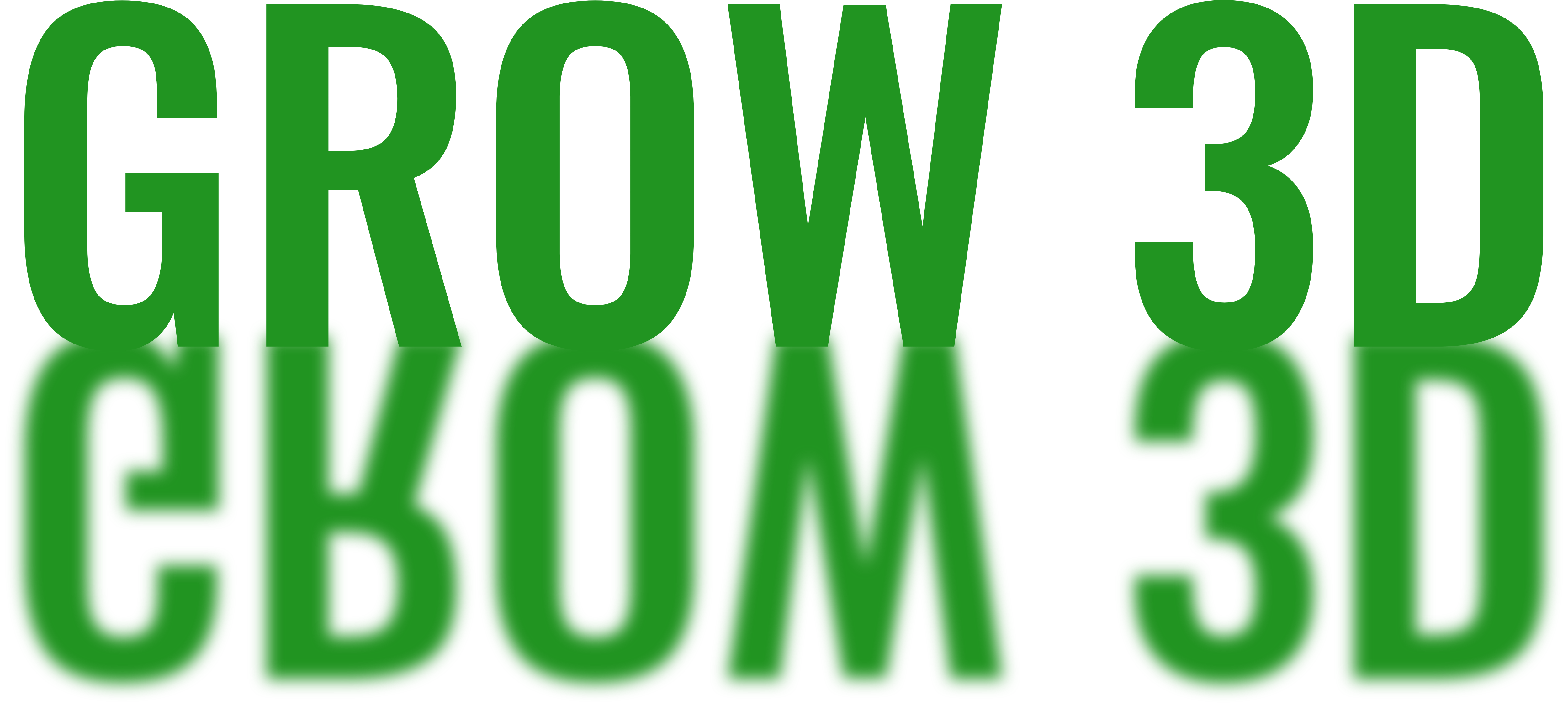Technical Guide
Pre-Print Check List
Just trying to help.....
When you place a print order with us, we want to be confident that the parts will come out perfect.
Please go through the technical points below at they will point out all the potential problems that you should be aware of before sending the file to print.
Curve and Warping on big flat prints
Curves are the biggest problem when printing big thin flat parts. This is down to shrinkage caused when the part cools down.
Warping, as with any heat process that is used to make flat parts, warping can be an issue. If you have large thin flat parts, then it is likely that some areas will cool faster than others and this shrink at different rate.
We are trying to minimise warping by reheating the part and letting is cool clamped into position. We can only do this on parts that we are able to clamp so not all can be treated in this way. We’ll always try to warn you if there is the potential for it to warp, and we’ll make sure we do everything in our power for it not to do this. You must remember that if it does this with us, it is likely that it will do it with other processes!
Thin Walls
Parts are guaranteed to a minimum wall thickness of 1 mm. We will print things thinner than 1 mm, but it is at your own risk. If these break in our hands, your hands, during delivery, or lost during the cleaning process, it will not be covered or re printed for free. Although, we do our best to check over every single model for printing, sometimes thinner parts can be missed. We cannot be held responsible if the parts are missed and printed anyway which results in a failed or broken part.
Holes
We try to clean every part of every model we print, but we may miss the odd one. Long thin holes can be a bit stubborn and, in some cases, designing in a ‘drain’ type hole halfway along the part can help in getting the support out during the cleaning process.
Small holes
Roundness – Holes facing up the Z axis are generally quite round. Holes facing across the Z axis tend to be elliptical, especially when small (<5mm). This is because you are effectively building the hole from straight lines (the layers), so it is impossible to get a perfect circle. Although we implement something that called Z-compensation which raises the downward surfaces up by a few tenths of a millimetre it is still not perfect.
Small diameter holes that run deep into a solid part tend to get clogged. This can be a real problem with long twisting holes with a <5mm diameter. There is not much we can do.
Part Orientation
Part orientation is important to obtain the best the surface quality. It is your job to make sure your part is orientated in the correct way before it is sent to us. We reserve the right to orient the parts to achieve the best surface quality even if it means longer print time and / or higher material consumption. Both will be reflected in the quoted price.
Stepping
We orient every part in a way that gives you the best possible result rather than the most efficient material consumption or minimal build time. This means that we try to eliminate the layers on the model. Only the very near horizontal lines will show up and we always try to make this side facing down so you won’t see them.
Shrinkage on Large Parts
We automatically calculate in the shrinkage amounts into the builds before we print. However, if you have large part you need to take into account that thick parts are shrinking more excessively. If you have very large areas of model per layer (8-10cm diameter plus), this is likely to contract more than thinner parts.
Text and Surface Detail
If you have embossed or engraved details such as logo’s or artwork, we have minimum guaranteed surface detail of 0.4mm. It is likely that items will be visible if they are less than this, but we cannot guarantee clarity below that.
Very small surface details that are below our minimum are not likely to come out. We have a recommended minimum of 0.5mm – below this and it’s at your own risk!
High File Resolution
Occasionally, we receive files from clients that are above 25 mb’s in size, this is what we deem to be a high file resolution. Files that are sent to us above this limit must be drastically reduced so that our printers are able to process them easily. As we print many items in 1 print, all the file sizes combine to create the build file. The higher this is, the longer the printers take to process it.
Most people that send these files to us believe that the higher the resolution the better quality the part will come out. This is incorrect for 2 reasons.
-
The printers layer resolution is 8 micron or higher. Any details that are smaller than this, i.e. the size of each triangle in your STL file, are irrelevant as the printer will not print any smaller.
-
The highest resolution files must have the number of triangles in the file reduced heavily. A file that is originally 1 GB must be reduced which gives us very little control over the outcome and look of the file. Edges tend to be smoothed off, stopping the crisp right angles that are possible to achieve. Triangulation appears on flat surfaces that travel up the Z axis. All of these are risks that are accepted by the client if the file is sent over our maximum recommended resolution of 25 mb’s.
Scale
All parts MUST be saved in millimetres! you are responsible for producing a print file to the correct scale. One of the biggest issues we have is clients EXPORTING files in the wrong scale.
We do not offer to scale client files because scaling a part up will not add any new triangles to the model and this can lead to a reduced quality in print. Scaling an STL file will just scale the size of the triangles, so it is far better for you to work to the right scale to ensure you get the resolution you require.
Nested Parts
Nesting your parts within the same physical space allows you to make the most of the money. When it comes to printing those nested parts, we reserve the right to split up your nested parts to best place them within our print space. In this case, we will place the parts in the best orientation for the print rather than the most economical, resulting in a better print quality overall.
Nested parts must be a minimum of 1.5mm apart in all directions. Parts that are nested closer than this can fuse or affect the surface finish of the part.
Nesting is your responsibility – if your parts are overlapping or too close, they may fuse or have a poor surface finish. It is your responsibility to avoid this, and we cannot be held accountable for errors caused by poor nesting.
Poor File Quality
We do our best to check the files that we print to spot any potential problems but ultimately the quality of your files falls on you. A few main offenders of Poor file quality include low resolution, overlapping triangles, surface models (surface that have no thickness) and separate bodies.
File quality is your responsibility – if files are not one continual outer shell with no holes or overlaps then they risk printing inaccurately. We cannot be held responsible for these issues.
If a file is deemed unprintable or unfixable without physically modifying the file, you will be contacted regarding the issue. If this is the case, we cannot proceed with printing the order and it is put on hold until the issue has been resolved with either an amended file or written confirmation to proceed via email, with details of any file fixing where necessary.
Tolerance for Fitment
If you have two or more parts that are meant to fit together you will need to leave a tolerance for fitment. We recommend 0.2mm between surfaces. Anything below this will be printed, however, if the gap is below 0.2mm we cannot be held responsible for parts that do not fit properly.
Moving Parts
For moving parts, please leave a minimum of 0.5mm gap between moving surfaces. Anything below that can fuse and will not be covered for a free reprint.
As a personal recommendation, it is always better to print the parts separately and assemble after – you can achieve much better tolerances, and we are able to orient parts better for a superior print quality.
Accuracy & Print Consistency
This is different depending on the printer and the material. Parts are usually susceptible to shrinkage and warping. Smaller parts between the size of a grape and the size of an orange are the most accurate. Larger and very tiny parts are worse.
Accuracy Guarantee:
Though we regularly print to a higher accuracy than our guarantee, we can only offer a guarantee of 0.3mm or 0.3% whichever is greater. Dealing with thermoplastics in a range of temperatures and states means that different parts can be affected in different ways that are difficult to predict, however, most of our parts come out within 0.1-0.2mm. We do NOT guarantee large flat items against curving – please ask if you think that your parts may be affected.
File Fixing
It is your responsibility to ensure that your files are ready for print, however, in many cases, there will be errors / flaws caused by the CAD workflow is done. We check and fix all files before printing for open edges, inverted triangles etc…, however, this is done to insure it will be printed correctly and not their design. In some extremely rare cases, fixing can cause some features to be modified or deleted which is extremely hard to identify. We cannot be held responsible for issues that arise from poor files during the fixing process.
If you have any questions regarding these guides, you can contact us by sending an email to cad@grow3d.co.uk